Today, I bought a new scanner – of course without checking linux compatibility : |
HP – a well known brand. Description says “Works with Max OS X, Win Vista, XP, 2000”. Linux wasn’t mentioned, but that’s quite common.
The default xsane backend package (<- v.1.0.19 [delivered with Ubuntu Hardy]) didn’t find a device, so I tried installing the beta release of the hp3900 sane backends (drivers).
This version is still beta status, but got my new scanner up and running : )
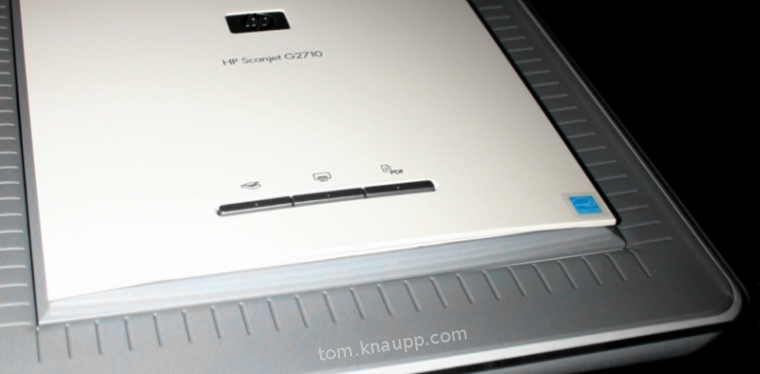
HowTo:
Get the latest drivers from the sourceforge project:
http://sourceforge.net/projects/hp3900-series/
Unpack the files and change into new directory:
tar xfz hp3900-series_0.12.tar.gz
cd hp3900-series_0.12/
Install drivers:
sudo ./INSTALL.sh
application: 2 – SANE Backend
distro: 3 – Ubuntu
Add your username to the scanner group:
sudo adduser your-user-name scanner
Start XSane : )
PS: Fastest and best results with 200 or 300 dpi
Update June 22th, 2008:
I forgot to mention that it only works with resolutions equal and less than 600dpi
Hi tom!
I’m from Mozambique and your blog really helped me.
thank’s 😉
Hi Tom!
Thank you for the blog. Works perfect. I just needed to do a restart after installation – that XSane got my name in the scanner group.
Niklaus
Do the ‘quick buttons’ (scan, copy, pdf) work as well?
afaik, they didn’t work : /
Worked well with Kubuntu 8.10. I had to migrate to Ubuntu 8.10 and it does not work anymore. I also tested version 8.04.1 without success. Any idea?
Hello Tom!
I’m from Brazil. Your tip really helped me.
Now, my scanner works in Ubuntu 8.10. Fantastic!!
Thank you!
Hy
I’m From Brazil too
I use OpenSuse 11.1 amd-64bits and works too
Thanks a Lot
Hi Tom
I’m from Argentina. I use Opensuse 11.1 gnome 32bits, but my scanner HP SCANJET G2710 doesn’t work. So I actually use Ubuntu 8.10 and my Scanner HP G2710 works. Thanks for your tips.
Greetings, Enrique
Pd. I’d like to use my scanner also with Opensuse 11.1 gnome
Hi Tom,
im mozambican,the topic is very good, thankx 😉
Hola tom! (hi)
thanks for the howto, it worked like a charm!
greetings from Argentina! (it looks like this particular scanner model is more popular in South America than in Europe.
Danke!
Greetings from Bavaria
works perfekt with ubuntu 9.04
thx very much
hi
I have followed your instructions, but I have problems to start the scan-programm. I get “hp3900:libusb:002:009”. Many thanks for you help.
So I start xsane…
🙁
“no device available”
What can I do to get it finally work?
Thanks, why can’t HP make it that simple….
I installed successfully the scanner in Ubuntu 10.04 and it worked.
Now I upgraded Ubuntu to 12.04 LTS and the scanner isn’t working anymore. I tried to repeat all the process of installation and there are no problem, but when I try to scan, in Sane there’s the message: “Unknown RTS8822 chipset based”.
The result for scanimage -L is:
“device ‘hp3900:libusb:001:008’ is a Unknown RTS8822 chipset based flatbed scanner”
help, please!
I do not have this scanner any longer, so I’m sorry to say that I cannot really help on this topic. Maybe you have a look at VueScan? The scanner should be supported: http://www.hamrick.com/vuescan/hp_scanjet_g2710.html